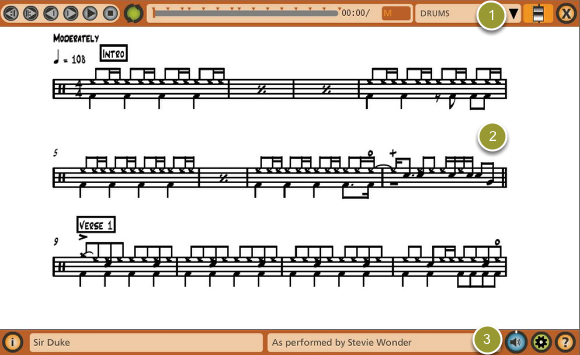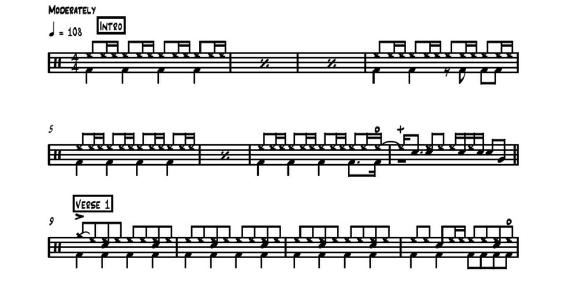The Notation Mixer Interface
If you have used Notation Mixer v.1, the first thing you'll notice about Notation Mixer v.2 is a complete redesign of the interface.
The Notation Mixer interface is divided into three sections: 1) the navigation bar, 2) the notation window, and 3) the information/global settings bar.
The Navigation Bar
The navigation bar is located along the top of the Notation Mixer. It includes:
- The transport
- Loop Settings menu button
- A moveable timeline
- Time and measure counters
- Notation selection menu
- The mixer window button
- A button to close all menus
Chapter II describes each of these in detail.
The Notation Window
The notation window is the main notation viewing area. See Chapter III to learn more about how notation viewing works.
The Information/Global Settings Bar
The Information/Global Settings bar at the bottom includes:
- The Information menu
- Song information fields
- Master volume setting
- Count off, click track and visual cue selectors
- Help menu
Chapter IV describes each of these in detail.