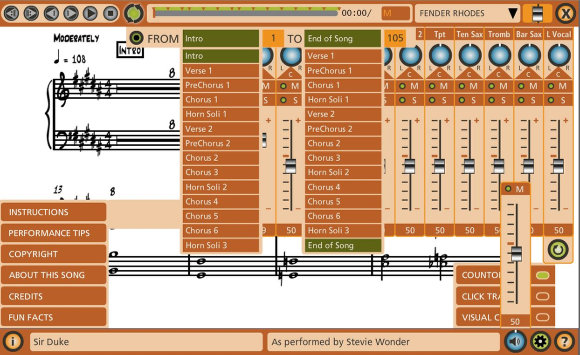F. Close All Menus
Closing Open Menus
Once you learn all of those cool keyboard shortcuts, you'll likely have one or more menus open at once. To quickly close them, just click on the "X" icon in the far right corner of the Navigation bar, or better yet, press the "escape" key on your keyboard.

Important Tip: The keyboard shortcut to close one or more menus is the "escape" key. It's a very handy feature.