C. The Navigation Timeline
Improved Navigation

As previously mentioned, above the loop settings menu is the new navigation timeline. The timeline has several features:
- It serves as a visual representation of the loop settings. When looping is turned on, a green bar above the timeline will appear showing the loop points.
- You can use it to navigate anywhere in the song just by clicking on the timeline.
- By clicking on one of the triangles, you can navigate directly to a rehearsal marker.
- By clicking just below the grey bar, you can navigate to any place via a timer. Also by clicking and dragging the navigation slider, you can see the timing information and "scrub" the audio forwards or backwards.
Example #1
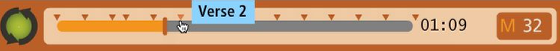
Clicking on the triangle navigates directly to a rehearsal marker.
Example #2
Clicking and dragging on the navigation slider will show you timing information and you can "scrub" the audio.
The Time Display and Measure Counter

The time display shows the total song length in minutes and seconds. The display can either count up (default setting) or down to 0. If you want the time display to count down rather than up, just click on display number. Click again, if you want to change it back.
The measure counter is the indicator of the measure currently playing. It is a static display and can't be changed by the user. If you want to start at a particular measure number, use the loop settings.