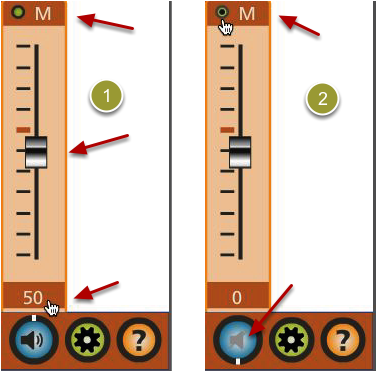C. Master Volume Fader

The Master Volume fader operates just like the track volume faders in the Mixer window except that it controls the overall volume of the song. To access it, click on the speaker icon or press "q". A single fader will appear. To raise or lower the overall volume click and drag the slider up or down.
Important Tip: Like the Track Volume faders, the Master Volume fader has a mute button that allows you to quickly and conveniently silence your audio without stopping the song.
Also, if you've made changes to the overall volume, you can reset it to the default position by clicking on the corresponding number at the bottom of the fader (Image 1). The second image shows that when "mute" is on, the speaker icon is greyed out and the white level marker on the icon is on the bottom.