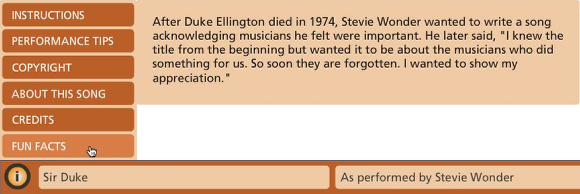A. The Information Menu
Another new feature is the Information menu. With copyright and other song information, fun facts*, performance tips*, musician credits*, and instructions for exercises and activities*, the additional information under this menu helps to make the Notation Mixer an even more useful instructional tool.
Important Tip: Some of the information sections will be empty at the time of launch. We hope to fill in as much information as possible over the coming months.
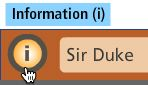
To access the Information menu, click on the "i icon" in the lower left corner or press "i" key. Mouse over or use the up and down arrow keys to view the information in each sections. The Information Menu sections include:
- Instructions. Directions on how to use the Notation Mixer for particular exercises and activities in the Study and Practice rooms.
- Performance Tips. Instructive tips about playing a particular part or exercise.
- Copyright. The copyright information for each PULSE created song.
- About This Song. Information relevant to the song including composers and the year the song was composed.
- Credits. The musicians who performed and/or produced the song or exercise.
- Fun Facts. Interesting information about the song.