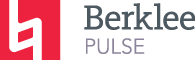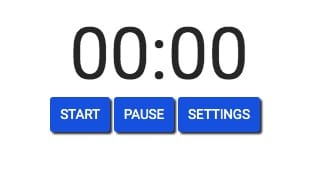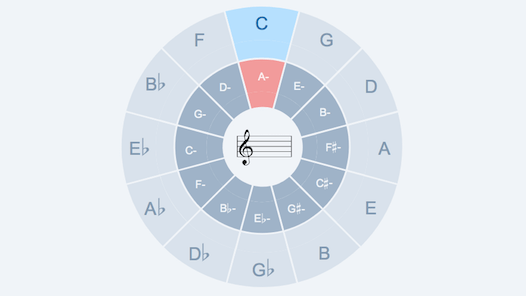Interactive Tools
The PULSE Team has developed a few simple, yet useful tools to help with Ear Training and Tuning, as well as an online Metronome, and a Piano for reference (or just to play around for fun). Please contact pulsehelp@berklee.edu if you'd like to suggest any other simple tools for your teaching.
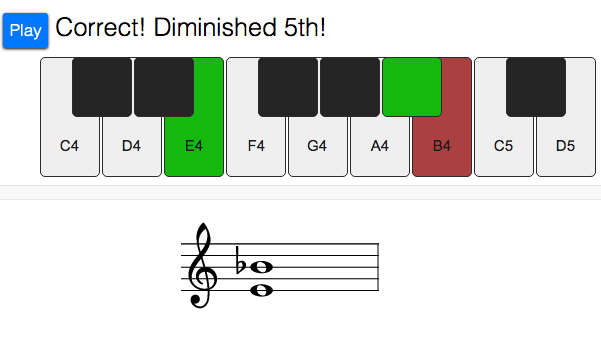
Improve you ear training skills with this Ear Training for Intervals tools. This interactive tool that helps you identify intervals. If you'd like to learn more about intervals check out our resources in the PULSE Study Room Melody and Harmony Units.
Add this tool to your Google Classroom!

Improve you ear training skills with the Ear Training for Rhythm tool. This interactive tool that helps you identify rhythms. For an introduction to Rhythm, check out our resources in the PULSE Study Room Rhythm Unit.
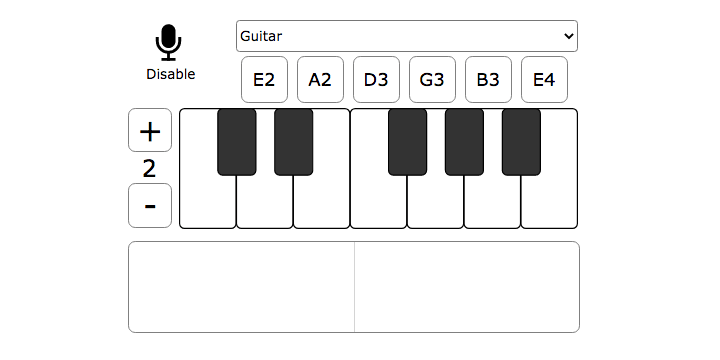
The tuner plays reference pitches and gives you visual feedback for accurate tuning. Select an instrument to see it's reference pitches or play any note on the keyboard to hear a reference pitch. Enable your device's microphone for voice or other instruments to get visual feedback.

Try our interactive online piano by typing, clicking, or touching (mobile). It's great for a reference note, simple transcription, ear training, or just for fun!

Try our accurate online Metronome to keep time. Choose between 2/4, 3/4, 4/4, 5/4, 6/4, 6/8, 7/8, and 9/8 time signatures.
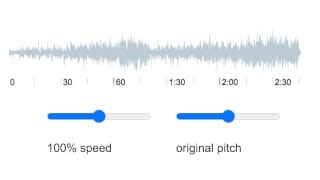
Do you need to slow down audio to help with transcribing? Or speed up, slow down, or change the key of a song or exercise? Try our Time and Pitch Stretcher tool to do that! Accepts stereo .mp3, .wav, and .m4a files. Mono audio files are currently not supported.
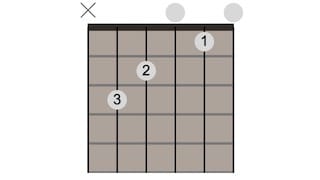
Use the Guitar Chords tool to learn guitar chords of all types and voicings and click on the guitar pick to hear an audio reference. See the chords on a fretboard, in tab, and in music notation.
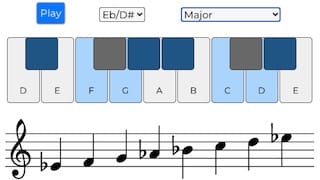
Explore the scales by the selecting a root note and a scale type. See each scale highlighted on the keyboard and notated on the staff below. Press play to listen to the scale. Click the virtual piano or the notation to hear each note. Click the clef symbol to toggle clefs. Discover similaritites and differences between various scales, keys, and modes.
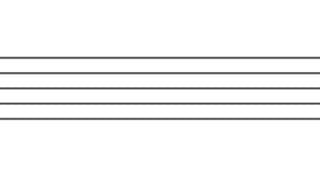
Free manuscript paper, music staff paper for piano, guitar, percussion, treble, bass, and alto clef.
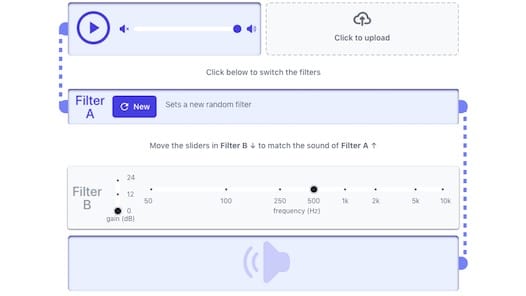
Improve you ear training skills for mixing with the EQ Ear Training tool. This interactive tool helps you identify frequency boosts and cuts.